Next generation softwarefor the Spa & Leisure industry
Spa and leisure management software doesn't need to be complicated.
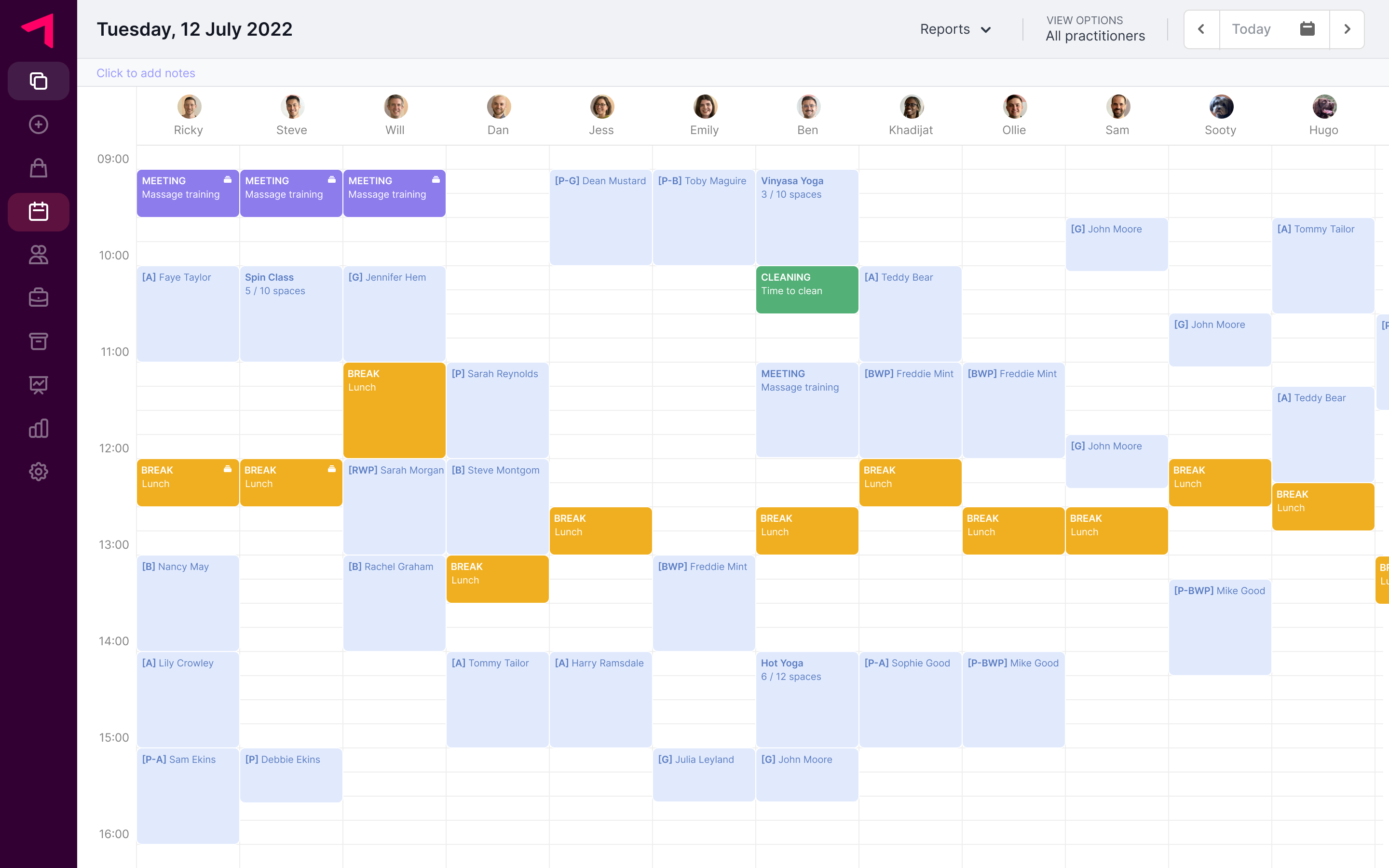
Part of the Trybe
Both bookings and revenue have more than doubled and time on the phone has decreased, improving team efficiency and guest satisfaction.
Sharon Rowe
Shrigley Hall
We're now in excess of 1,500 orders after our first month, with client's orders rolling in autonomously from our now streamlined online shop-front.
James Baker
Adventure Park Snowdonia
Link your live availability to your online customer bookings journey
Increase your revenue by over 50% and capture bookings all around the clock. Cut down on hours spent manually taking and organising bookings over the phone or email by driving guests to book straight through your website.
We're fully cloud-based with an Open-API
Access Trybe from any device, from anywhere in the world and connect it to your other business solutions. Unlimited users all for one fixed monthly price. No hidden costs.
Store, manage, and maximise your inventory and retail stock
Bid goodbye to monthly spreadsheets and manual errors. Trybe processes and accelerates your in-house product sales and inventory management.
Feed your team rota into your live availability
Manage your team rota within Trybe and watch as this feeds straight into your live availability both for your team adding bookings and your online booking.
Take the stress out of payments
Stop taking card payments over the phone or email and become instantly PCI-compliant with Trybe pay. Deliver your guests a slick payment experience with a fully PCI-Compliant checkout process. We store customer cards securely and take the stress out of payments and refunds.
Business intelligence & analytics
Get a holistic view of your operation in real-time with instant reporting and analytics. Segment your bookings with labels and drill into your data.
Monitor and grow your membership database
Manage all of your membership database in one central solution. Trybe also has the ability to carry out your membership payments. We even have a members online login portal for your website
Collect and store digital intake forms
Personalise your digital intake forms and ensure all information is captured before your guests arrive. We'll store sensitive data securely and comply with GDPR.
The ultimate bookings solution
Spa treatments, spa packages, fitness classes, access to the wet facilities, sourdough making classes, membership-specific booking types, you name it, within Trybe you've got the ability to book it.